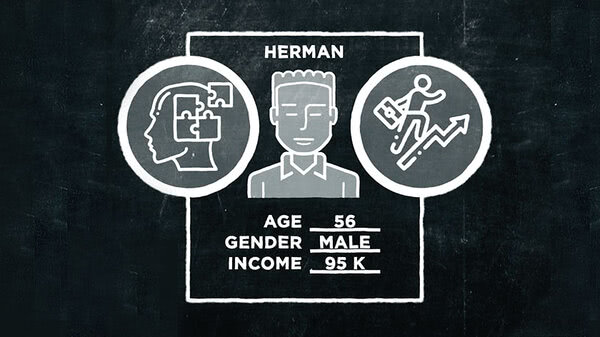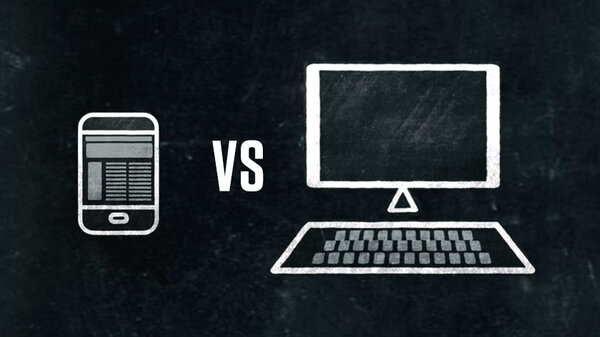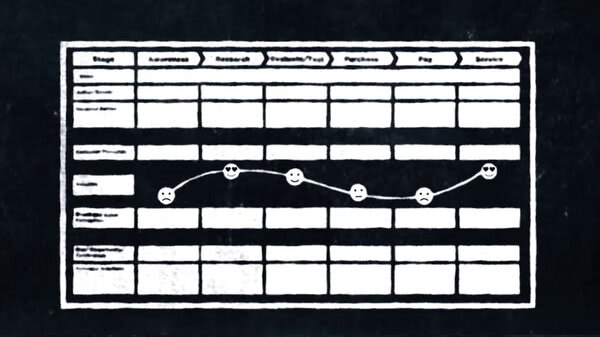You're ready to enter production: the most expensive and high pressure phase of producing your medical video.
Step six, shooting your video.
So why is production so expensive?
Well, because so many skilled people have to do their jobs all at once. But this is where careful preparation of the script and storyboards pays off.
And a director who can keep a cool head under pressure is also a key asset.
In addition to the director and camera operator, there are specialists for lighting, recording the sound (although not in our case) and hair and makeup artists, to ensure the actors look their best. In general, the bigger the crew, the faster and more easily the shoot will go.
Unfortunately, the bigger the crew, the faster and more easily the money burns. Whether you choose a large or small crew depends on many factors from budget to shooting location.
In our case, a larger crew may be warranted for the day where we are shooting the patient on the table.
Every hour that laser-eye machine is not working costs the clinic money! By the way, feeding the crew is always part of the budget.
Otherwise, they may wander off set at lunch and begin foraging in the wild. And that can be expensive if they don't return on time.
As the client, you can be expected to be invited to the set. Your reward will be a frustrating mixture of boredom (waiting around for the crew to do their jobs) and anxiety (watching your company's money burn).
Try to stay out of the way and learn what you can. And if you do get in the way, well, everyone will still be nice to you because, you know, it's you who's paying the bills.
Well, that went fast. We are now ready to enter post production. The pressure eases up in post-production.
Yes, this work is just as important as the other phases and it can be quite expensive. But the entire project has now been captured as bits on a hard drive.
It all just becomes easier to manage from this point on as fewer people have to be wrangled at each phase.
Step seven, record a scratch track.
In a script like ours, which is driven primarily by a voiceover narration, some directors like to record a scratch track prior to editing. This is an informal reading of the script's voiceover with pauses to allow for visuals to play out.
The idea is to approximate the final professional narration, giving your video editor something to cut to.
Step eight, editing your video. This phase can be surprisingly time consuming. The first edited version of your video is known as a rough cut. It consists of your best takes of all the scenes you're going to include in your movie assembled in sequential story order.
The exact length of each shot, or even their order, has yet to be determined, but they're almost all there.
Now in our case, there's going to be a big blank space in the middle of the rough assembly until the animation is done.
The director may choose to insert what is called an animatic here--a series of still shots of the storyboards to stand in for the animation until it's completed.
Step nine, record the final narration or voiceover. Narration may or may not be an element of your video. But if it is, it's usually laid down sometime around picture lock. Picture lock marks the end of picture editing in your project.
From this point on, the sequence and duration of images will not change. It's something of a milestone in every production. This also means that by now the animation sequence for the surgery is complete and has been inserted into the video.
When all the images are in place, the narration can then be recorded and laid down in its final form so that it meshes with the visuals.
But sometimes the visuals are edited to the final narration. It depends on the availability of the narrator. This usually takes place in a recording studio. It may be done before or after the music track is laid down.
Step 10, graphics, animations, and visual effects.
Graphics and animation are useful for highlighting, clarifying, and summing up information contained in the voiceover narration.
When I say animation here, I'm referring to moving graphics, laid over picture like, like this.
I'm not talking about our full screen 2d or 3d animation sequence showing the surgical procedure.
Creating that animation will have been going on concurrently with the live-action production.
Visual effects can be used to directly enhance your video's real images. For example, say our patient's pupils are supposed to appear dilated after drops have been put into her eyes, but you don't want to actually administer the drug to your actor.
The pupils can be made to appear dilated through special software a bit like Photoshop, except for video.
Step 11, music and sound effects.
Even if it's only used to introduce an exit from your video, music can have a dramatic effect on the viewers' mood.
In our case, the right music can help to calm and reassure the viewer, which is our main goal here.
By the way, these days, the orchestra playing the music will almost certainly consist of a guy--It's pretty much always a guy; I don't know why--in his house with several keyboards attached to computers. But if he's good, these synthesized tracks can sound remarkably like the London Philharmonic.
As we're not having any dialogue or other live sound, there probably won't be much need for sound effects either. Maybe a subtle swish or chime to emphasize some graphic here and there.
Well, those are the main stages of creating a live action video. Obviously, we haven't included every step in the process.
There's just too many of those to cover in a short video. And you're not expected to be an expert in any of these areas. But if you've paid attention during these last two videos, you'll know at least what the people from your agency or production house are talking about.