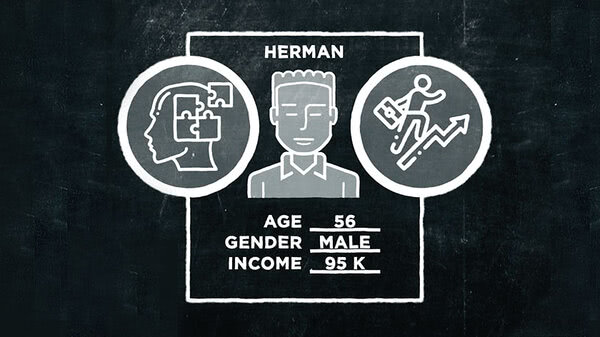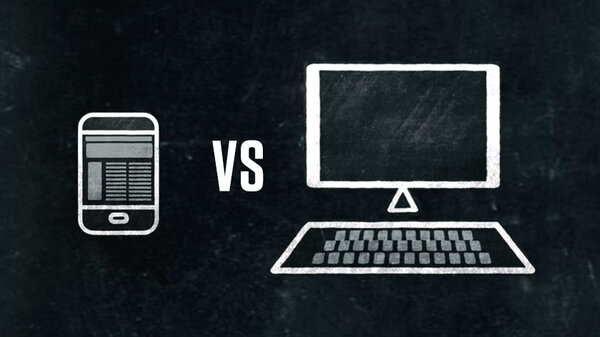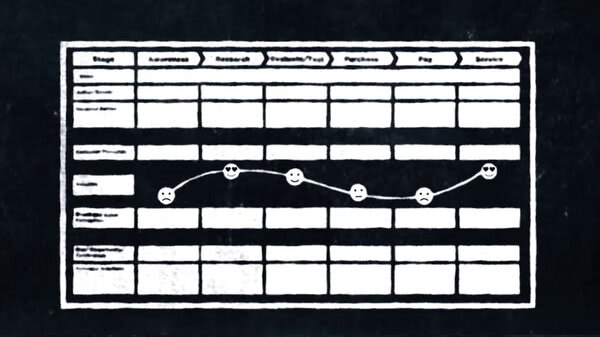In this video, we're going to take a look at some of the different kinds of CMSs out there.
There are several different ways to categorize content management systems, but we're going to start with one of the most common, which is by programming language.
Developers can write a CMS in a variety of programming languages, but just a handful make up the bulk of Content Management Systems in use today. The most common is PHP, which stands for Hypertext Pre Processor... somehow?
I guess the first P is silent.
Anyway, PHP is an open-source language. Coincidentally, many of the content management systems written with it are also open source. These include WordPress, Drupal and Joomla.
PHP is popular because it's relatively easy to learn and it's widely installed on millions of servers. Some other popular programming languages for Content Management Systems are JavaScript, Python, .Net.
Apart from your I.T. department, the language in which your CMS is written really won't make much of a difference to anyone but the person writing it. The important thing for someone charged with choosing a CMS is to ensure that it is based on one of these more common languages. That way, if you ever end up having to hire a developer to customize the code or add a feature, you have a sizeable talent pool from which to draw.
Another way to break down your CMS choice is by ownership. Here, you have four choices: open source, proprietary software, software as a service, and custom CMS. Because they're free, open-source CMSs are very popular. Developers have also created large numbers of plugin modules for them. Some of these modules are free. Others you'll have to pay for.
Overall, open-source seems like a pretty hard system to beat with everyone acting so benevolently. But there are drawbacks to open source.
Open-source vendors often tout the 24-hour availability of their community forums. And yes, you can ask for help 24 hours a day on these forums, but you may not get an answer when you need it. It's a bit like calling on your neighbor for a cup of sugar. You could get a cup of sugar for nothing. You could also just get... nothing.
Another problem is that open-source communities can also be fickle and over time decide, for whatever reason, to migrate en masse from last year's darling. You'd be surprised at how little time it takes to go from "thriving community" to “that ghost town where they shut down the Joomla mine."
Also, creating yet another plugin for an open-source CMS and getting it to work reliably, along with all the other plugins added to the CMS? It's not something that most professional developers relish. They'd much rather just create something from scratch.
An alternative to open-source CMS is proprietary CMS, which you do have to pay for. In addition to an initial license fee, you may have some ongoing payments for updates, support, training, volume licensing, that sort of thing.
At one time, it was safe to say that pages generated by a proprietary CMS were just slicker and more professional looking than their open-source cousins. But with so many great themes and other plugins available for open-source CMSs like WordPress, well, that hasn't been true for a long time. Still, proprietary-source CMSs have their advantages-- the main one being that they offer some product support.
An alternative to these two options is a SaaS CMS. SaaS stands for Software as a Service-- just in case you missed that.
Like a proprietary CMS, this is software that you must pay to use through a license or subscription. Squarespace and the e-commerce platform Shopify are examples of SaaS.
A SaaS CMS tends to come as part of a whole package, which often includes web-hosting, training modules, analytics, a certain amount of data storage, and ample technical help. They'll even install any updates for you as they become available.
The downside of SaaS is that as soon as you stop paying for it, you're off the platform.
Also, while you may be able to choose from a number of different themes offered by a SaaS vendor, so will all the other customers. So don't expect a website built on a popular SaaS CMS to have a unique look and feel unless you're prepared to pay for some custom redesigning.
SaaS can be expensive. And once you've committed to a SaaS vendor and your customers are comfortable with your site's interface, it can be hard to leave, even when the rates inevitably go up. And if you do decide to cut the cord, migrating your data to another CMS may be a technically difficult and costly endeavor.
A fourth alternative is to pay a team of developers to create a Custom CMS for you. A good developer agency should be able to build a CMS that is perfectly suited to your business's needs, and they should also know the code inside and out so that improvements and new features can be implemented quickly and efficiently -- which may or may not be the case when dealing with a boiler room full of technical support agents toiling for some SaaS vendor.
Sometimes, a custom CMS is the only practical solution.
Let's say you're a large medical device or diagnostics company facing stringent info, S.E.C. and legal requirements. You need to create an app for educating a network of physicians on your products.
Due to cost and time, there's no practical way to tap into your DXP. In a case like this, a custom CMS is the only practical solution.
Or say your legal review department requires FDA-approved routing numbers to be applied to every screen in your CMS. Furthermore, a pixel-perfect PDF needs to be created each time you wish to publish something showing these proposed new numbers attached to the new content, exactly matching the legacy system that I.T. legal is still using.
A proprietary or open-source CMS might be adapted to handle this requirement, but the code will have to be so extensively reworked that it may end up looking like the digital equivalent of a platypus.
In a case like this, having an app built from scratch is probably a better bet.
There are other ways you might classify CMSs, but we've already gone into more than sufficient technical detail for many of you. If nothing else, I hope that this video has helped familiarize yourself with some of the jargon surrounding CMSs.
Next, we're going to give you some practical pointers for determining if a content management system is right for your needs.