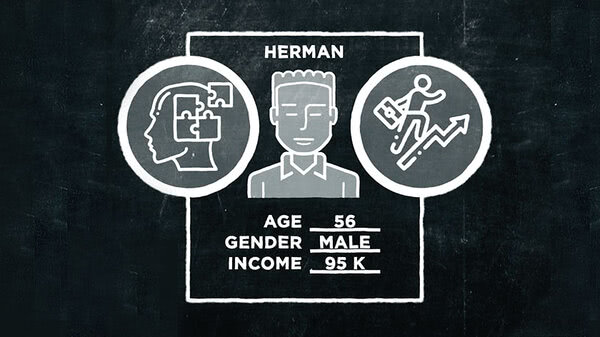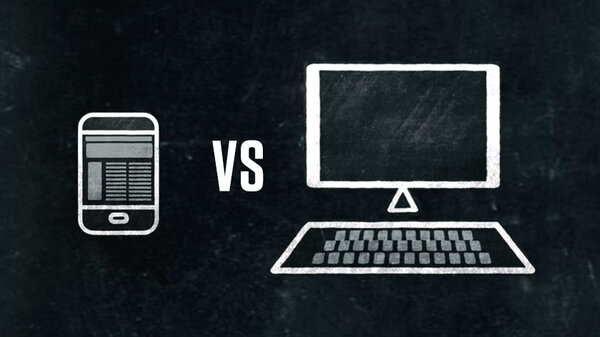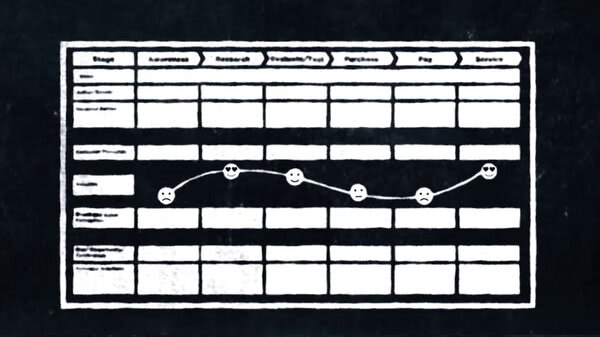So, let's say you've determined that there is a business case to include a content management system as part of your website, portal, or app.
As we pointed out in an earlier video, there are different types of content management systems to build or choose from. How do you decide which one is right for your project?
Well, the specifics of your situation are ultimately going to determine your choice, but here are some more general questions to help guide you.
One, what is the main goal of your website or app? Are you building an eCommerce site? Promoting a cause for your NGO? Marketing your professional services? Or perhaps you're building a very specific app--like the one we built to help hospitals discharge their patients.
This seems like a rather obvious question, but the point is not to be dazzled by any particular feature of the CMS --as wonderful as they may be-- if you're never going to use them.
So begin by taking a step back and looking at your wider purpose and trying to keep that in mind, as we get into the details. This alone may be enough for you to make the decision on whether you're going to go with an open-source, proprietary, or custom CMS.
Two: How's the user interface for managing the back end? How easy will it be to add or remove a page or element to your site or app using the CMS's editor? In other words, how is the user experience? The more people you are going to have editing your content, the more important it is that the user interface is clear and intuitive.
Because once your CMS is up and running, its biggest cost to you will be the salaries paid while your team learns and uses the system. If only a couple of people are going to have to use it, it might not be that big an issue.
But even if only one person has to control your CMS, and that person leaves your organization, a clumsy or difficult interface could cause their replacement to abandon it completely, wasting your investment in the system.
In any case, a clear and easy-to-use editor is always better than one that is awkward or confusing. If you're considering a custom CMS build, obviously you can't see the UI before it's built, but your designers should at least be able to impress you with something from their portfolio that is similar to what they're proposing.
In general, a custom CMS will have a much cleaner and more streamlined user interface than other categories of CMS, as it will only include the features that are relevant to your business.
Look for an interface with easy-to-use features inspired by popular text and photo editors. Things like drag-and-drop page building and image cropping, flipping and rotation.
Three: Does it come with adequate training and support? Even the most intuitive interface may still require some training.
If you're going with proprietary software, what are the different vendors offering? A series of videos? Seminars for your team? One-on-one sessions? and after any initial training, what kind of real-time support do they offer?
And if real-time support is important to you, the vendor's location is also a consideration. If they're on another continent, do they offer help outside their own nine to five? Are their support agents fluent in English?
Four: Is it safe? Let's deal first with external security. It's hard to tell how well protected a particular CMS is from hackers and other unscrupulous characters, even if you are able to read the code. But in general, a proprietary content management system has an advantage of at least maintaining control over their code by keeping it inside a black box.
An open-source CMS, built by thousands of volunteers writing code, is inherently riskier. It's an open book, lying there for anyone to read or edit.
In particular, it's the sheer number of plugins written for WordPress --tens of thousands of them-- that make it vulnerable. Worse, if you are the victim of a successful attack, open-source software leaves you with little recourse.
Now, there's a counter argument to this one, and it goes like this: Open-source code is more secure because with so many eyes on it worldwide, the most obvious cracks in an app's armor are likely to be quickly discovered and filled.
Not to mention that most vendors will be testing the code prior to releasing it to the wider public. But while the community as a whole may spring into action to correct a fault, no one is obligated to help you specifically, unless you've hired someone to fill that role.
Here's where we stand on this question: Well-designed proprietary software is probably less likely to succumb to an attack in large part because it's less likely to be targeted --kind of like the difference between Mac and PC.
One of the reasons Macintoshes have always had fewer problems with viruses and malware, is because of their much lower share of the PC market. Hackers want to get the most bang for their buck, so they tend to go for the biggest target. And there's no bigger CMS target than WordPress!
The most vulnerable CMS is the one that's built on open-source code and hasn't been regularly updated over the years. There's been so much malicious code written to infiltrate WordPress that if you don't keep it up to date, sooner or later, some old piece of malware crawling around the internet will find its way in.
All the scrutiny in the world won't help you if you aren't keeping your software current by incorporating the latest security updates.
So if you do go with an open-source solution, make sure someone on your team is held responsible for keeping it up to date. Better yet, use an open-source CMS that updates automatically.
If you go with a custom-made CMS, make sure your vendor knows how to run a security scan and does so regularly. Internal security controls are what determine who has the ability to make changes to your app or website and who is allowed to post these changes. Particularly if you're a large business where many people will have access to your CMS, you want tiered access to these functions.
For example, developers on one level, editors or project managers above them, department heads above them, and a top level for final legal check Nothing appears on your website without going through all the levels in order.
And of course, permissions should also be compartmentalized. Someone in human resources should be able to take down a job posting, but probably not be able to add a new product page.
A CMS with solid internal security protocols can actually be a big help in managing your business' workflow.
Five: Is it scalable? You want a CMS that can handle your data, not just today, but as your business grows.
This doesn't just mean a database with the capacity to handle more records or visitors and still keep up to speed. It may also mean a CMS that can manage additional websites or apps should you decide to add them.
Also, be sure to ask about the ability to add new languages to your CMS as you expand its use into new markets. Now, even if a vendor can demonstrate that they can handle a dramatic increase in load, find out how much you're going to have to pay for it.
Many content management systems charge according to the traffic volume. Scalability also means being able to move to other marketing and distribution channels to create new revenue streams. Now, if that's a possibility for your business, then consider a headless CMS. A headless CMS has the ability to integrate with APIs that allow you to connect with third-party devices or software.
Six: Does your CMS have solid backup and restore functions? Did updating the latest version of your CMS cause your app or website to crash? Reverting to an earlier version of your CMS from a backup can be the fastest and most effective way to deal with an emergency.
At least until you can figure out what actually went wrong and correct the issue. So make sure your CMS has the ability to roll back to its last functioning version with a few clicks. This feature is mandatory. Also, backups should be both frequent and automatic.
Seven: How's the presentation? Almost everything we've talked about so far has to do with the back end of the CMS --the interface your team will be working with. But a great presentation on the front end for your audience is also essential.
Just about any serious contender for your purchase will be able to show you beautiful- looking pages, but adaptability and range of presentation are probably most important. You want a flexible output engine that can keep the look of your app or website fresh for years to come.
The best measure of that is the ability of your CMS to vary presentation on a range of formats today. And it goes without saying that it can integrate video and audio elements seamlessly.
If you're working with a headless system, the front end will be beyond your CMSs control. But again, look for a proven ability to integrate with different APIs.
Eight: is your data accessible to you? If you decide on a custom CMS from a developer or agency, make sure that it isn't written in some arcane language known only to a dying cabal of coders.
If, for whatever reason, you move on from your current agency or developer, you want to have a wide field to draw from when searching for the next lucky candidate to take charge of your custom CMS.
As long as the language is relatively common, finding another coder should be easy. Your developer should also write well-structured code with plenty of comments.
Also, look for transparency to the licensing model. For example, do you own the rights to the source code? An agency or developer that retains ownership of your CMS's code could hold your business hostage by withholding permission to alter it.
Nine: How are the search functions? Look for a powerful search engine. No internal search engine is going to match Google's effectiveness, but it should be precise, able to rank results by relevance and be able to work around the occasional typo or spelling error.
What you don't want is to have your users leaving your website to use Google.
So there you have it: nine questions to ask your vendor, your agency, or possibly just yourself if you're in the market for a CMS.
Next up: a word about digital-experience platforms.