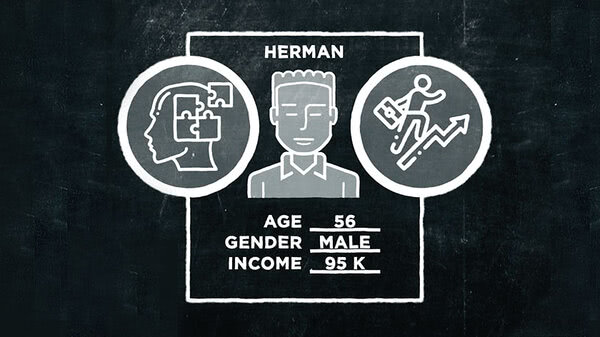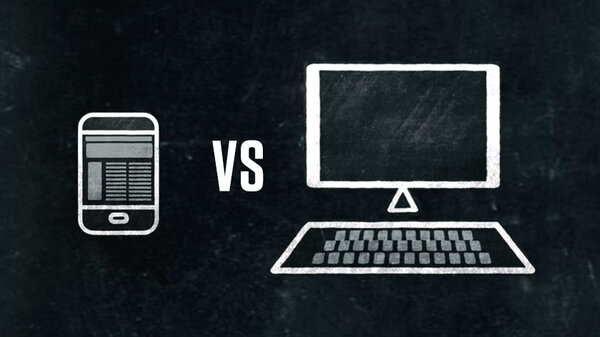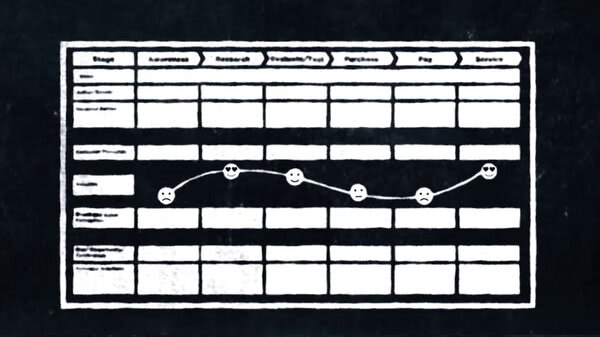We started this series by asking if it's wise to assume that mobile users are more task oriented than desktop users. Well, maybe.
For this video, let's suppose that your mobile visitors are more task oriented. And that can be a pretty safe assumption if your website is for a retail business.
When accessing your website, your mobile user might already be in another store, comparing your prices to what they see in front of them. Or maybe she's in her car looking for your store's address or opening hours.
Or perhaps she's looking for your phone number hoping to talk to an actual human to confirm that you really do have a particular item in stock. These users are definitely task-oriented customers and they're mobile in the truest sense of the word. But let's consider another type of website.
Let's say Bloomberg.com. Are their visitors just looking for a quick fact check? Imagine our user is at home watching Bloomberg TV, which purports to cater to the clever customer who's short of time.
As a Bloomberg.com subscriber, she also has access to their whole website-including subscriber-only digital content. Now she might well be one of those two -fisted viewers. She's got the remote in one hand and her phone in the other. Her mind flicks from the broadcast news story to a related issue. So she looks to her phone to get her missing information.
This starts as a glance at a headline or an article excerpt, with every intent of going back to looking at the TV. Visitor on a mission, right? But maybe she continues reading and ends up finishing the entire article. So she's at home, she's sitting on the couch, but she's using a mobile device. She might not be on a quick mission or maybe she's in for a lengthier interaction.
Okay, maybe we can't conclude that all mobile users are task driven. But here's something we can say with certainty: The key to keeping mobile users happy is to minimize the steps between them and their goals. So use familiar navigation patterns.
Put the features where visitors have learned to find them. Make your site easy to scan visually. That is, highlight the features that visitors are most likely to seek so they can find them quickly. Put the most important stuff at the top of the page.
Put phone numbers, addresses and hours on the homepage if you're a walk-in business. Include a search field and put that on the homepage.
Don't make visitors have to register to answer basic questions---certainly not on their first visit.
The number one reason for abandonments during checkout is being asked to create an account. Go for a simpler design--one where the pages load quickly, even on slower mobile networks.
Fancy animation and effects increase load times.
All right. Those are some basic pointers on keeping your mobile users happy. Obviously the websites we mentioned have a requirement for a full-size desktop site as well. But is the moral of the story that you should always start by focusing on the design of your mobile version of the site? Not so fast.
Next, we're going to look at the kinds of websites where maybe you don't want to treat mobile visitors as if they're more important than the rest.